
Fraud & Cyber Security Blogs Blogs


Doorbell Security Cameras Not So Secure
May 8, 2023 Follow Us! Doorbell Security Cameras Not So Secure When parents hear, “Mommy!” yelled from their child’s room, it’s usually the result of a minor ouchie, or perhaps a stomach ache. But, for recent users of a doorbell security camera, hearing, “Mommy!” come...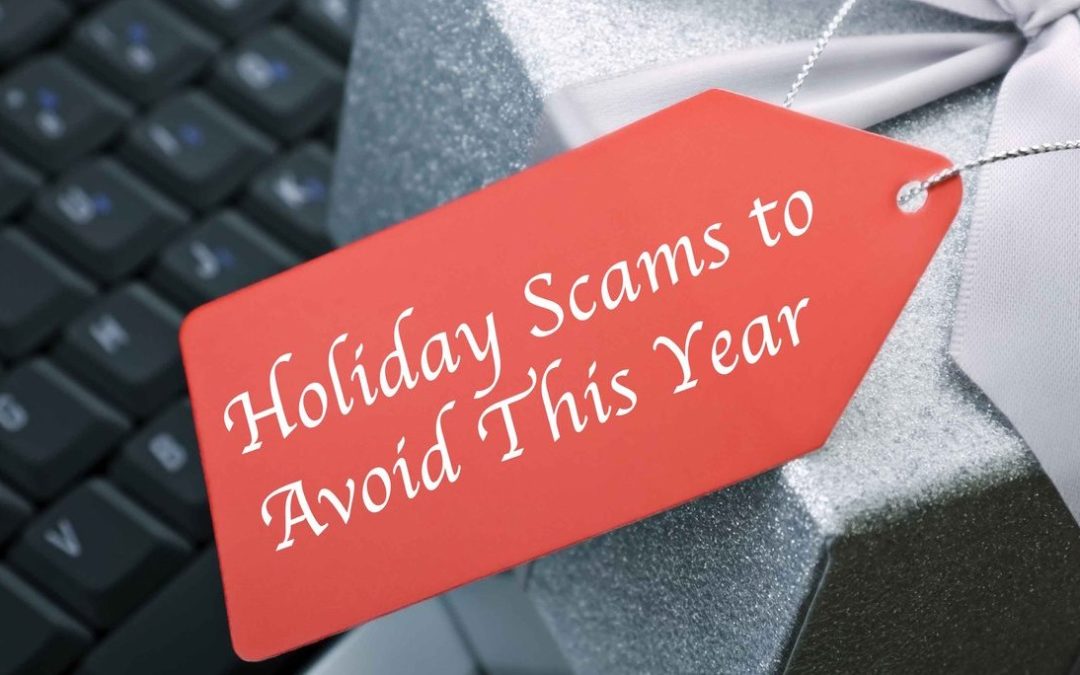
7 Naughty Scams to Watch out for this Holiday Season
November 4, 2022 Follow Us! 7 Naughty Scams to Watch out for this Holiday Season ‘Tis the season to be jolly! And unfortunately, ‘tis also the season for scammers to go after your hard-earned dollars. Keep your money safe by reading up on the most common scams taking...
eStatements
June 21, 2022 Follow Us! eStatements Are you constantly dealing with a barrage of junk mail that clogs up your mailbox? Drowning in papers needing sifted through? Are you always afraid to throw out any paper from your financial institution, fearful that you’ll be...
Scam Alert: Back to School Scams
July 26, 2021 Follow Us! Scam Alert: Back to School Scams As the store aisles fill up with pencils and crayons and the frantic back-to-school shopping season begins, scammers are ready to strike. Whether you’re a college student preparing for the fall semester, a high...



