Updated: November 19, 2024
Quick Alerts for Financial Peace of Mind
In today’s fast-paced world, staying informed about your financial transactions is more important than ever. That is where Quick Alerts come into play. Quick Alerts will transform the way you interact with your accounts, providing you with timely notifications for critical events. Let’s delve into the capabilities of our new feature.
About Quick Alerts
With our mobile app, you can set up four types of alerts that suit you:
- Large withdrawal
- Large deposit
- Low balance
- High balance
Getting started with Quick Alerts is a breeze. You have the flexibility to set the exact dollar amount for each alert and receive multiple notifications a day. This is a significant improvement from the previous once-a-day frequency, ensuring you are always in the loop about your account activity and provides you with peace of mind.
How To Enable Push Notifications & Setup Quick Alerts
Before you set up Quick Alerts in the app, be sure that you’ve allowed notifications in your phone’s settings so that you never miss an important update.
For Apple (iOS) Devices:
- Open the Settings app on your iPhone.
- Scroll down and tap Notifications.
- Find and select the Interior Federal app from the list.
- Toggle the switch to Allow Notifications.
- Customize your notification preferences as desired (e.g., lock screen, banners, sounds).
For Android Devices:
- Open the Settings app on your Android phone.
- Select Apps and find the Interior Federal app from the list.
- Tap Notifications and toggle the switch to show notifications.
- Customize your notification preferences as needed.
For Mobile Banking:
- Login
- Select More.
- Select the gear icon at the top right of the screen.
- Select Push Notifications.
- Toggle Interact Messages to green and other alerts you would like to be notified about.
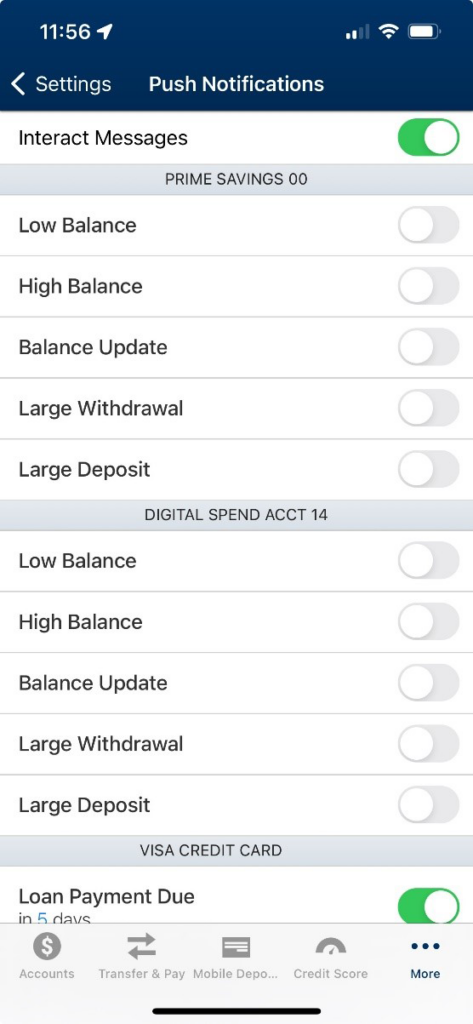
For Online Banking:
- Login
- Click on Additional Services.
- Select Mobile Alerts from the drop-down menu
- Opt-in to receive email alerts, texts, or both.
- Add an alert and select the dollar threshold.
Additional Features in Settings
To enhance your experience, you can also manage the following when you’re in settings:
- Update Personal Information: Easily update your email, username, password, and security options.
- Account Preferences: Rename and/or hide your accounts.
- Turn on Face ID: Enable Face ID for a secure and quick login experience.
- Set up Quick Balance: Quickly check your account balance without logging in.
Get ready for a better banking experience with Quick Alerts! Take control of your finances and enjoy the peace of mind that comes with staying connected. Click HERE, for more information about our mobile app.
Related Content: Update Your Personal Information Via Mobile Banking
Want more credit union information?
Subscribe to eNews




