May 8, 2023
Ditch Your Wallet for Digital Wallets!
Checking out at the grocery and left your wallet at home? Relax; you can still pay your way! Dig out your phone, choose the mobile wallet app of your choice, thumb out the amount you owe and pay the cashier. Or, just hold out your watch until the payment clears. Checkout, done!
The app market is full of mobile wallet apps allowing you to make a payment without touching a card by using near-field communication, or NFC. Any participating retailer or merchant terminal that is NFC-enabled can accept payment from these apps.
Digital wallet apps keep your information secure by using tokenization, which creates a one-time security code for each transaction and protects against data breaches.
Let’s take a look at some of the most popular mobile wallet apps on the market.

Learn more here about how to get started with your smartphone and/or smart watch.
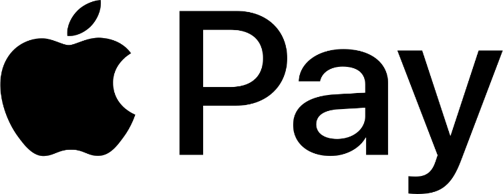
Apple Pay Apple Pay allows you to pay for purchases online and in retail locations using credit and debit cards already stored in your iPhone’s Wallet app. If you have an iOS 11, you can also use the service for peer-to-peer (P2P) payments through iMessage.
Accessibility: Apple Pay is available on all Apple Watches and Apple mobile devices that are as recent as the iPhone 6, iPad Air 2, iPad Pro or iPad mini 3. Apple also works with select Macs as long as there is an Apple product nearby. MacBooks with Touch ID can use Apple Pay directly without the assistance of any Apple products. If you have an Apple device with iOS 11 and you’d like to use Apple Pay for P2P payments, any money you receive will be deposited into your Apple Pay Cash card, which works like a prepaid credit card. You can then use this money for spending through Apple Pay or deposit it into your checking account.
Where it works: More than 4 million locations in the U.S. accept Apple Pay, including GAP, Starbucks and Trader Joe’s. There are also hundreds of financial institutions and payment providers that accept Apple Pay.
Security: In addition to the security provided by using NFC and tokenization, Apple protects your money by requiring you to authenticate your device with Touch ID, Face ID or a PIN whenever you attempt to make a payment through the app.

Samsung Pay If you have a Samsung Galaxy device, you’ll want to use Samsung Pay. This wireless payment app is the most widely accepted mobile wallet on the market.
Accessibility: You can use Samsung Pay with all Galaxy devices, including the Gear S2 Sport, Gear S2 Classic, Gear S3 Classic, Gear Sport and Galaxy Watch.
Where it works: Samsung Pay is unique among mobile wallets thanks to its ability to work with both NFC-enabled terminals and the more common magnetic-strip terminals, or MSTs. As Samsung promises, wherever you can swipe a card, you can use Samsung Pay.
Security: Before you use Samsung Pay, you’ll need to do an iris scan, fingerprint or PIN.

Garmin Pay Another favorite among fitness enthusiasts, Garmin Pay makes buying a bottle of water while on a run as simple as holding up your watch.
Accessibility: Garmin Pay works with the following devices: Garmin Vivoactive 3, Garmin Vivoactive 4 & 4s, Garmin Forerunner 645, Garmin Forerunner 945, Garmin Fenix 5 Plus – X & S, Garmin Fenix 6 – Pro, X, S, Garmin Venu, Garmin D2 Delta, Garmin Legacy series and Garmin Vivomove Luxe & Style.
Where it works: Garmin Pay is currently only connected to a limited number of financial institutions. Interior Federal currently offers Garmin Pay to members.
Security: You’ll need to input a PIN before making a purchase through Garmin Pay.
Whichever device you choose to pay on, smartphone and/or smart watch, we provide digital wallets for all members. Head to our website to see which one is the right now for you.

Google Pay: Google Pay is the fast, easy, and secure way to pay on sites, in apps, and in stores using the cards saved to your Google Account.
Accessibility: Google Pay is available on all Android devices running Lollipop 5.0 or higher and equipped with near-field communications (NFC) and host card emulation (HCE) work.
Where it works: Google Pay is accepted in millions of places including select supermarkets, pharmacies, restaurants, clothing stores, gas stations, beauty shops, and other retailers that accept mobile payments. In eligible countries on Android devices, you can use Google Pay to pay in stores anywhere you see a Google Pay symbol, contactless symbol, or tap and pay symbol.
Security: The Google Pay app assigns your card a unique virtual account number. Retailers use this number instead of your physical card number to get the payment from your bank through NFC. To make most payments, you’ll need to unlock your phone. This is an extra layer of security in case your phone is stolen. If your phone is ever lost or stolen, you can find, lock, or erase it remotely using Find My Device.
RELATED: Digital Wallets
Want more credit union information?
Subscribe to eNews




