 NEW- Mobile Statements
NEW- Mobile Statements
Keep your financial information safe and at your finger tips with mobile statements. E-statements are:
- Secure – Your statements are protected by your username and password, so they can’t be stolen in the mail.
- Convenient – You can review and print statements at anytime, even save them to your computer or mobile phone.
- Green – You can help the environment by reducing paper.
With mobile statements, you can also see notices and tax forms from the Credit Union. Access your information wherever the adventure takes you!
Get Started:
- To enroll in mobile e-statements:
- Login and tap the “More” button in the bottom right corner
- Tap on “E-Statements/Notices/Taxes” under the “Account Management & More” section
- Tap on the menu (3 horizontal lines) in the top right corner and choose “Enrollment”
- Change to electronic delivery by selecting the “Electronic” button under “Forms.”
- To find your mobile statements in the app:
- Login and tap the “More” button in the bottom right corner
- Tap on “E-Statements/Notices/Taxes” under the “Account Management & More” section.
Card Management


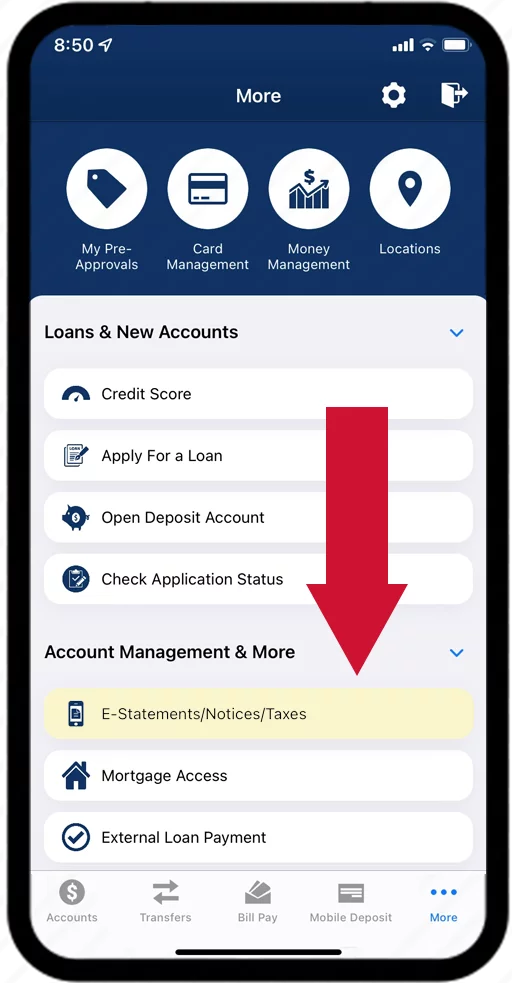 NEW- Mobile Statements
NEW- Mobile Statements

